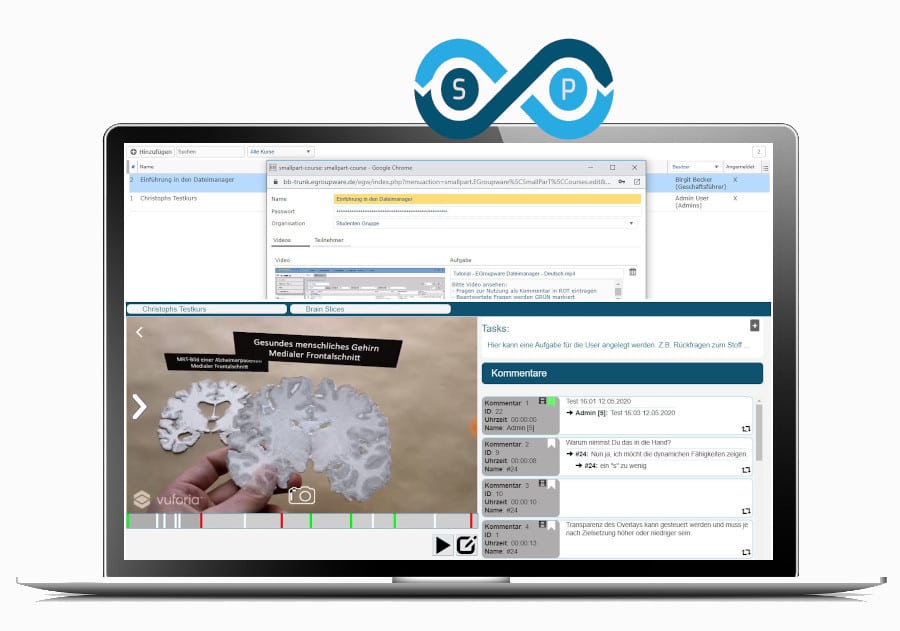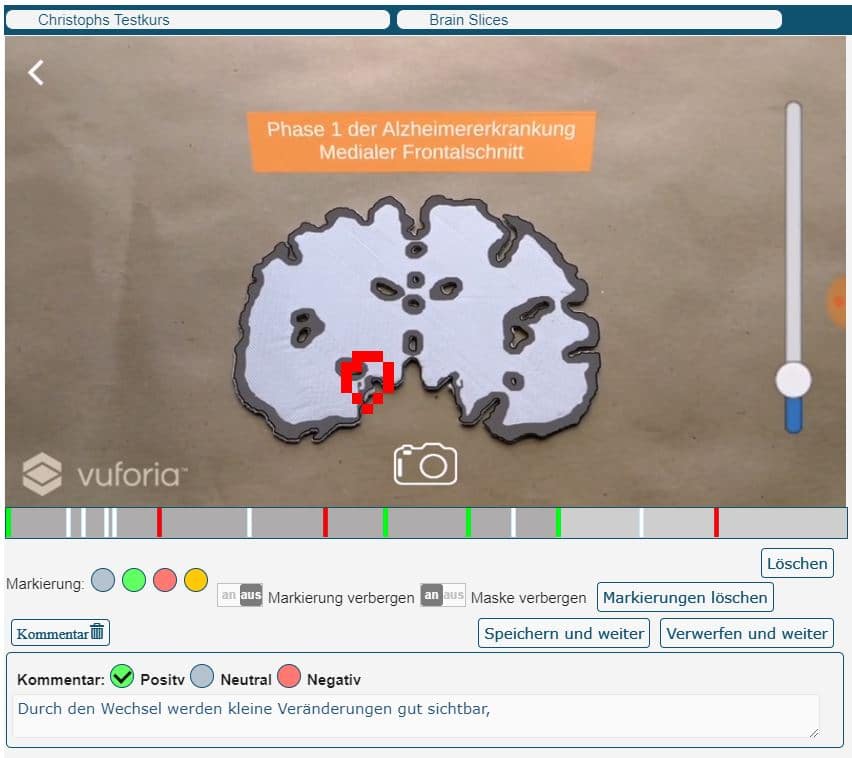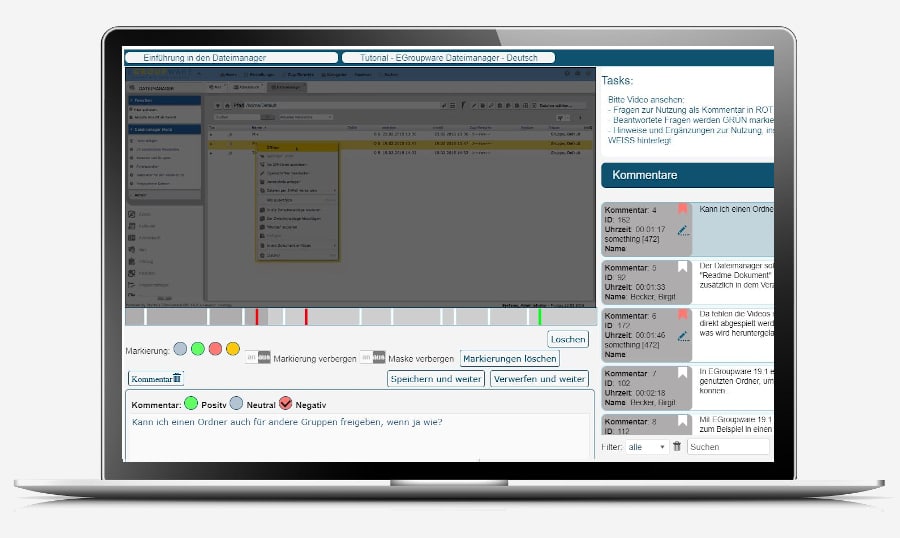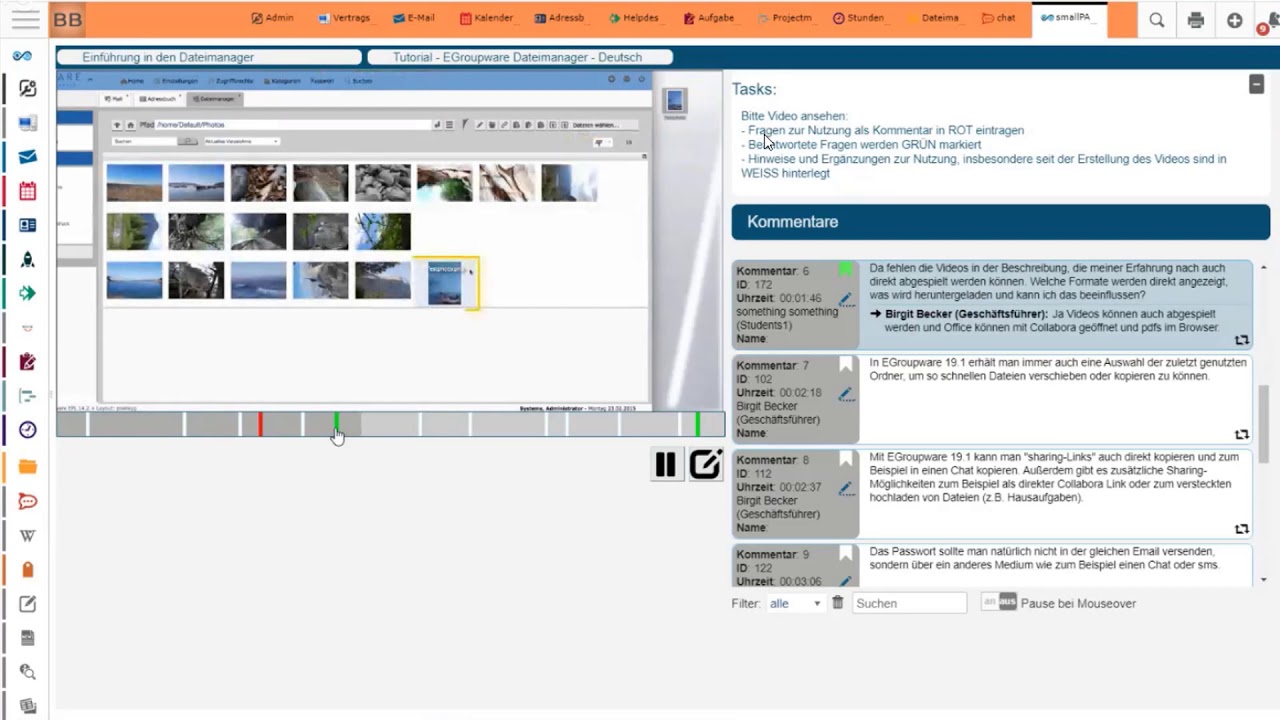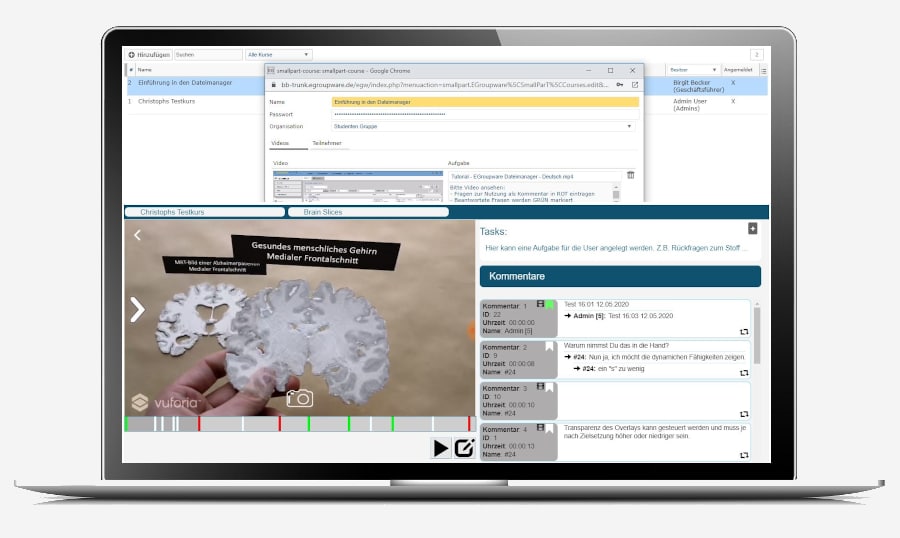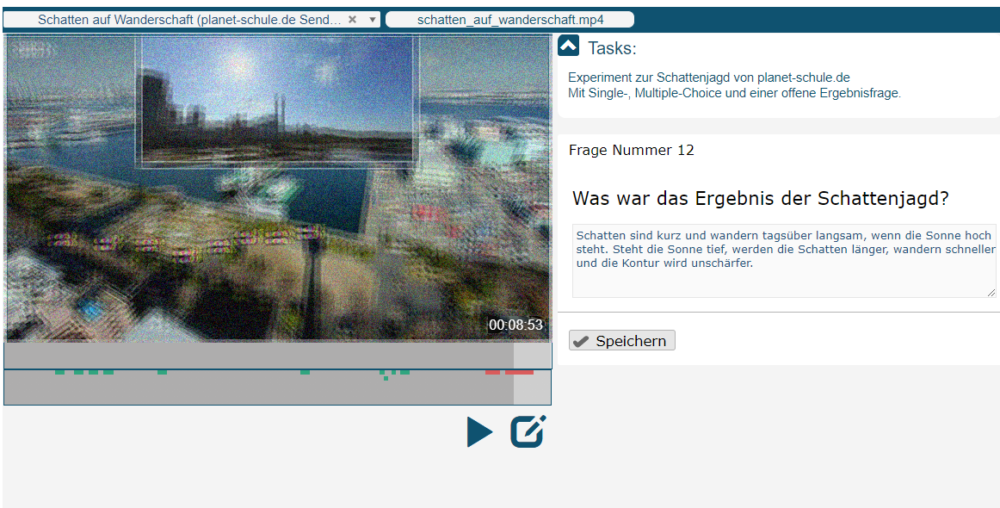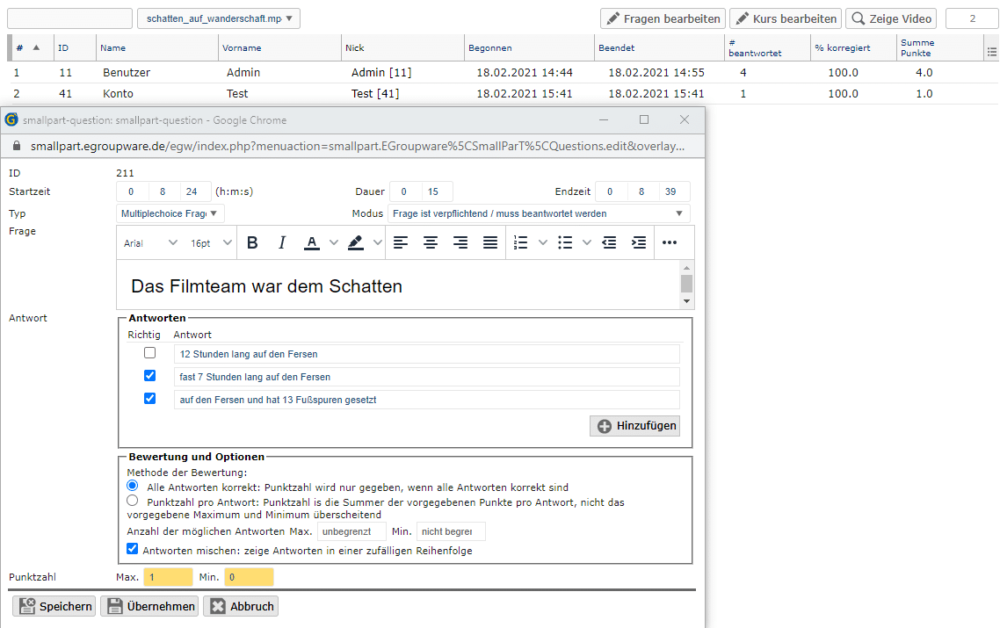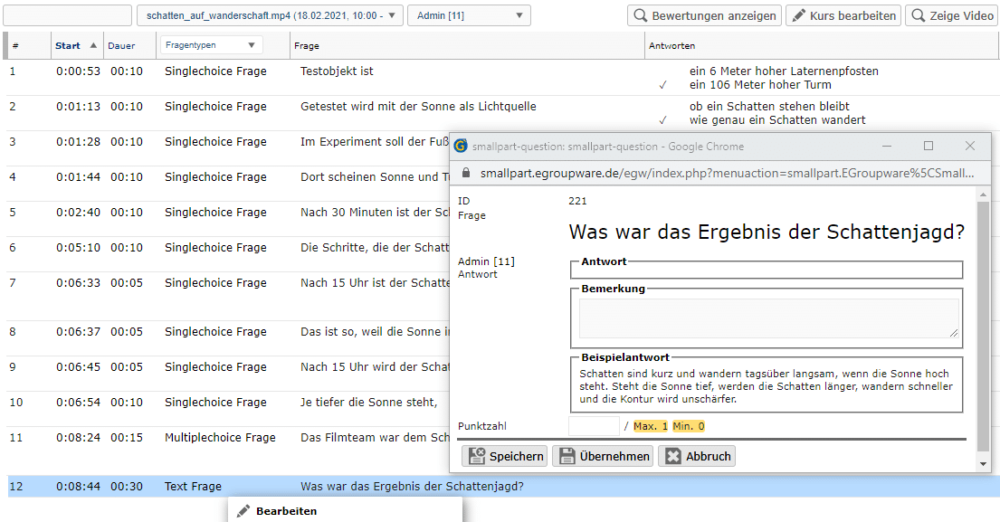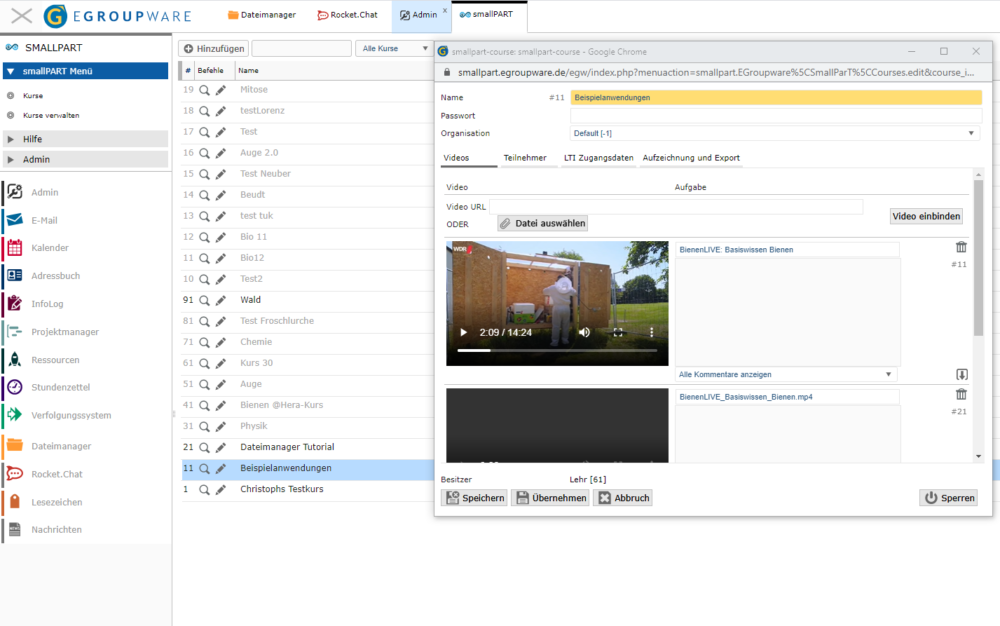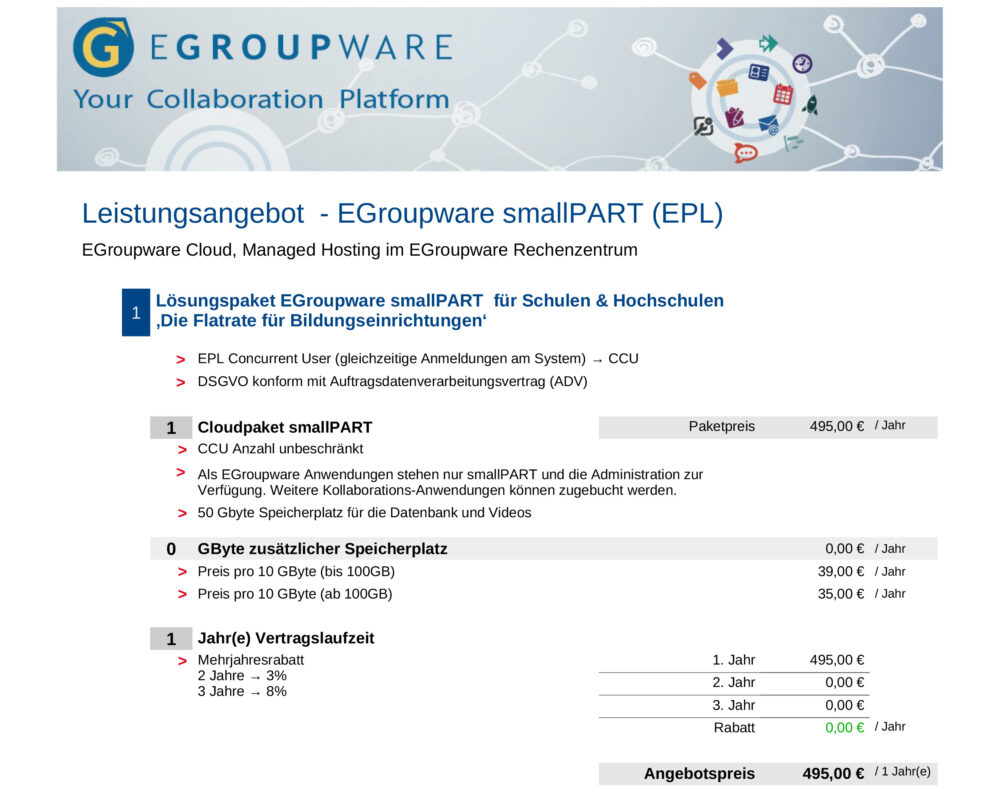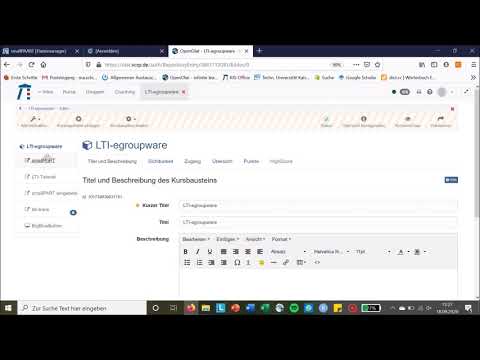smallPART is an application where you can learn directly “in the video”. Pupils or students can ask questions or give feedback directly in the video. Marking in the image is also possible without any effort.
Use recordings from online lessons for structured video-based learning.
New: Integration of single, multiple and open questions for tests and exams