Kaiserslautern, May 25, 2021 – EGroupware GmbH releases version 21.1 of the groupware solution of the same name. The new release includes single/multiple choice tests and open questions in smallPART, delivers a revised telephony integration, a new Kanban module as well as many improvements, especially for
employees working from home.
smallPART: Single/Multiple Choice Tests and Questions
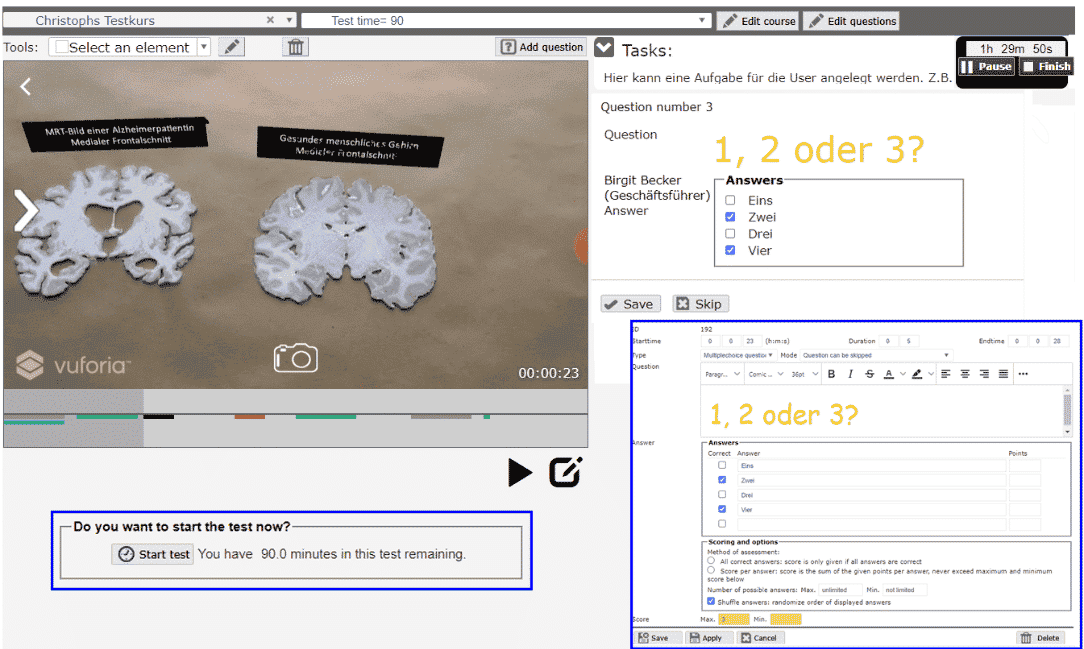
smallPART (selfdirected media assisted learning lectures & Process Analysis Reflection Tool) is an application for video-based learning. EGroupware GmbH develops the tool in cooperation with the Technical University of Kaiserslautern. smallPART allows time-synchronous work directly “in the video”: students and pupils can ask questions about the film or give feedback in “real time” – in secure mode or as a jointly held, public discussion.
The software for video-based learning has been part of EGroupware since version 20.1. With version 21.1, smallPART integrates single/multiple choice tests as well as open questions, and can also evaluate them automatically. The tool is thus ideal for training purposes and for use in exams – in schools, at universities, and in other learning institutions.
Thanks to LTI (Learning Tools Interoperability), smallPART interacts well with other Learning Management Systems (LMS) like Moodle, OpenOLAT and Ilias. As part of EGroupware, smallPART supports SAML authentication and single sign-on. This way, students can access smallPART via the LMS of the respective learning institution.
New Module: Kanban Board
![]()
EGroupware 21.1 comes with a brand-new Kanban module that integrates seamlessly into the groupware solution. It visualizes already-existing data from some of the other groupware modules, for example, the task manager, the ticketing system, and the address book.
For now, the Kanban board offers basic functionality: defining access rights, creating columns, moving cards via drag & drop, and setting up swim lanes. Users may also define dependencies, monitor the cards and configure automatic notifications in case of certain events. Therefore users can create individual workflows and adapt the board to their own way of organizing their work.
Computer Telephony Integration (CTI)
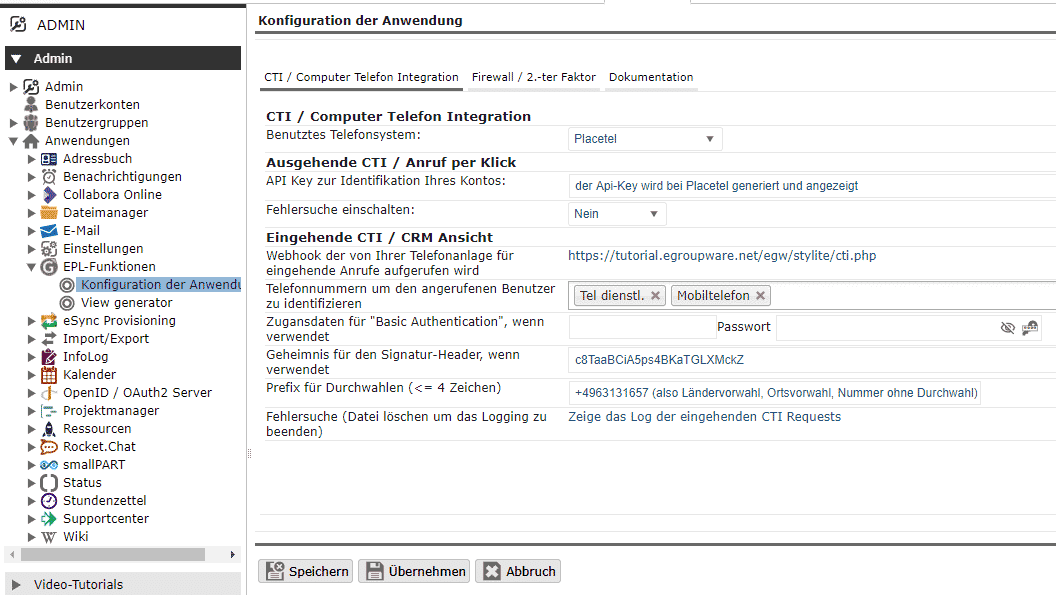
Also new in EGroupware 21.1 is the Computer Telephony Integration, which allows for the pairing of phones and computers – regardless of whether it’s a softphone or a desk phone. Thanks to the new feature, users can initiate and end phone calls or conferences from EGroupware, forward calls or even control them with other EGroupware applications.
For example, the calendar displays the call list, and the CRM module opens the corresponding contact. In addition, it is possible to create timesheets of the calls afterwards and thus, for example, document the support requests at the end of the day.
The new telephony integration creates closer proximity to colleagues in home office, because EGroupware now shows whether someone is currently on the phone – almost like in a shared office. The feature is reserved for subscription customers and currently works with Placetel. It accesses the system’s API and can also cooperate with other providers if their interface allows it.
Improved Push Server and Dark Mode
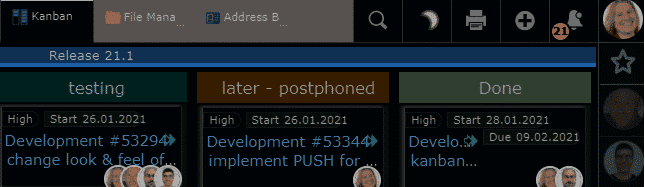
The push server introduced with EGroupware 20.1 updates the browser windows in real-time. While the previous version kept the calendar, the task manager and the timesheets in sync, the new version additionally supports the ticket system, the address book, the new Kanban module and the call list. The developers plan to connect the other groupware modules to the push service as well.
Mac users should be familiar with this feature: In dark mode, the color scheme of the interface changes to a darker look which can be pleasant for the eyes and allow users to focus better. EGroupware 21.1 has a dark mode, and users can either switch manually and click on the icon or set up the groupware to automatically select the mode according to the time of day.
Application Firewall and File Sharing
In addition to two-factor authentication, protection against brute force attacks, and the ability to define password rules or validity periods, EGroupware now offers a firewall. Admins can use it to limit access to a minimum and define, for example, login rules (time, day of week), origin (network, IP address) and group membership as well as 2FA. In combination with file server access and the Remote Desktop Protocol via EGroupware, a secure connection for home office workers without VPN is possible.
The developers have also revised the file manager’s file sharing capabilities. Internal shares can now be made available much more easily via email or link and can be permanently included in one’s own home directory (folder “shares”).
Further links to Egroupware 21.1
- smallPART: www.egroupware.org/en/video-based-learning
Kanban: www.egroupware.org/en/kanban
CTI Computer Telefonie Integration: www.egroupware.org/en/cti-telefon-integration
EGroupware download as packages or with Univention (UCS): www.egroupware.org/en/download
EGroupware Wiki – Release notes, Installation instructions: Github EGroupware Wiki and Release Notes Forum help.egroupware.org
