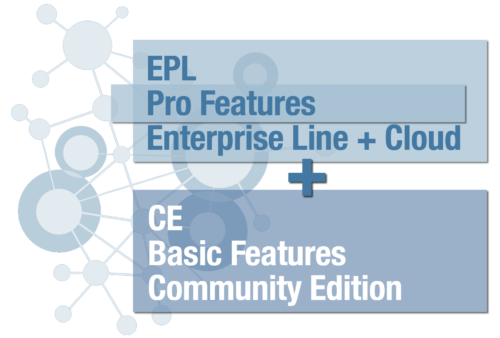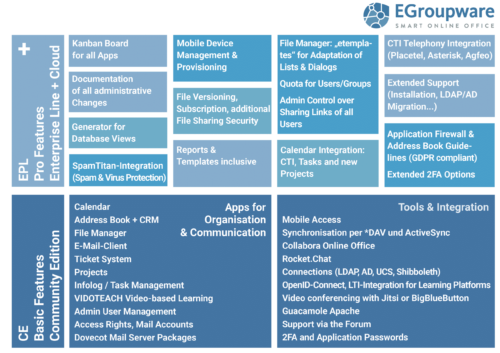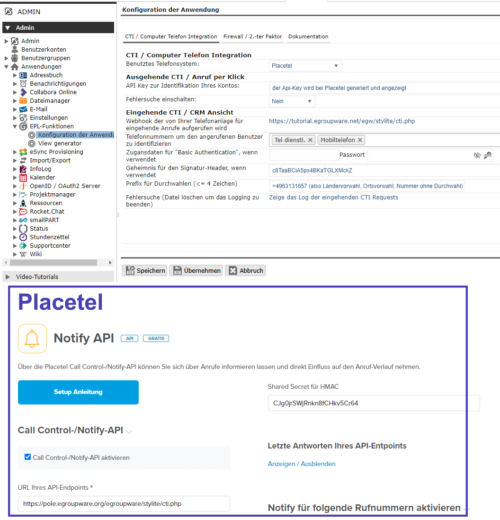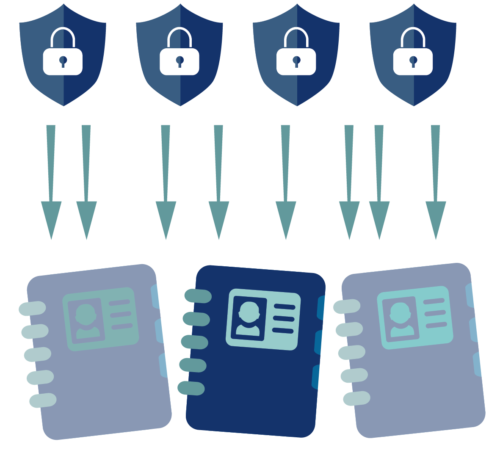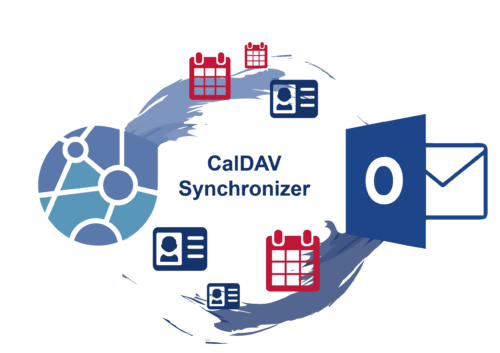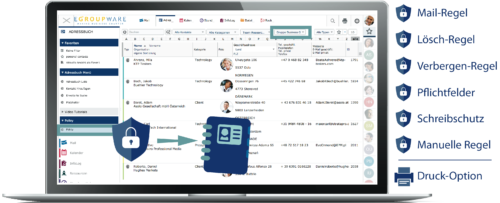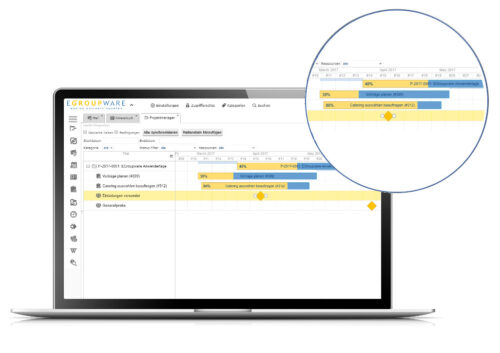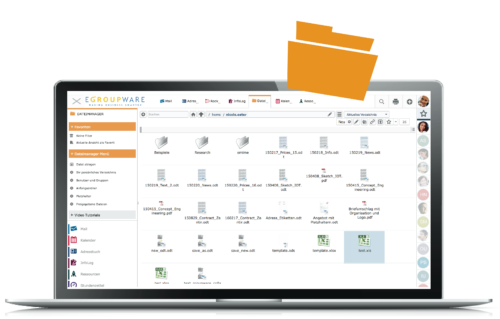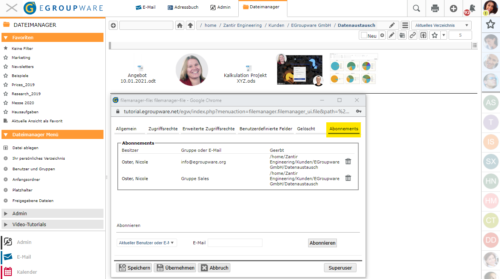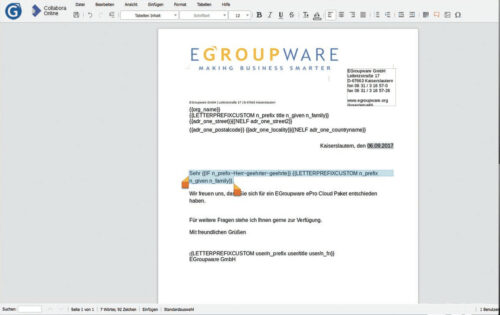Community Edition (CE) or Enterprise Line (EPL)?
EPL vs. CE - differences and advantages
CE vs EPL
- Software CodeThe source code is published under the Opensource licence.
- PricePrice of the EGroupware version
- Range of functions
- Subscription
- Hosting inklusive
- Workshop and training
- Support
- Wechsel CE<->EPL
- Hourly rate support
Community Edition
- Open SourceThe source code is published under the Opensource licence.
- free
- Good basic functions
- After appointment coordination
- After appointment coordination
- Possible anytime
- 330 €/hourAll Prices are plus VAT
EPL Cloud
- Open Source
- Chargeable
- Possible anytime
- 165 €/hourAll Prices are plus VAT
EPL On-Premise
- Open SourceThe source code is published under the Opensource licence.
- Chargeable
- Possible anytime
- 165 €/hourAll Prices are plus VAT
Frequently asked support questions
For whom is the support suitable?
The EGroupware support can assist you with technical as well as organizational questions around EGroupware. Here, the friendly support team can help you train your administrators and users. Often a workshop or a personal call will reveal many new possibilities that will make your company even more productive. Just contact us and we will discuss the possibilities to support you as well.
How can I get support?
There are several ways to do this. The easiest way is to contact us directly. Then we discuss on the phone how we can best support you. With a support budget you can reach us by ticket system, email or phone. Pictures say more than many words. That’s why it’s often easier to have a quick look at your problem together via remote maintenance.
I use the Community Edition, how do I get support?
You can contact the EGroupware Forum free of charge. Alternatively, you can get professional support for your free Community Edition of EGroupware. Depending on the conditions a change from the CE to the EPL version can be more favorable. A change from the CE to the EPL version and vice versa is easily possible. Please feel free to contact us.
What migrations do you offer?
There are various migrations and technical support. On the one hand, we can update the EGroupware version for you, or assist with the server move. Also a move of your mail server is possible. There are different ways how we can support you and your team. Just contact us.
- Workshops & Consulting
- Training of users
- Support for administrators
- Technical Support
- Data migration
- Support via ticket system
- Telephone support
- Desktop sharing
- Remote maintenance
- Troubleshooting
EPL for larger organizations, schools, universities or educational institutions:
Decide for yourself whether the EGroupware Cloud or a self-installation is better suited to your needs.
- Active Directory or LDAP connection
- Integration with Univention Corporate Server (UCS)
- Connection via Schibboleth or integration of external applications via OpenID
- Sharing of smallPART course (video-based learning) to a learning platforms via LTI
- Integration or migration to EGroupware mail server (Dovecot with PUSH)
- Scalable configuration according to large number of users
- Rights management via user group administration
- Operation of Collabora Online Server in own data center
If you have any questions about our services, simply contact us.
EGroupware Update and Migration
- Update of an older EGroupware to the current version
- Change from self-installation to the EGroupware Cloud
- Migration between community version and EPL
- Support for mail migration and administration
- Support for migration from SQL to LDAP or ActiveDirectory
- Support for integration of Samba or file servers
- Migration from other groupware systems
Frequently asked questions about migration
Which migrations do you offer?
There are different migrations and technical support. On the one hand, we can update the EGroupware version for you or assist with a migration. Also a move of your mail server is possible. There are different ways how we can support you and your team.
Can I migrate data from an old EGroupware?
Also old EGroupware versions e.g. 1.4 – 1.8 can be migrated easily in one step, because EGroupware always carries all update scripts retroactively. Important is for migrations of EGroupware before version 14 the old “phpgwapi” must be installed as application. If you do not want to do the update yourself, we will be happy to support you.
An easy way to do this is via the EGroupware Cloud. We create a test version for you and upload the database backup of the previous version there. Then we perform the update for you. You check the completeness and can then either download the updated version for your own installation or continue to use the cloud.
Do you offer support for the community version?
Our offers for update and migration are also aimed at users of the community version.
We support you both in the pure update of your community version as well as in the migration to the full version EPL, either still in the self-installation or in the German EGroupware Cloud.
Especially when migrating an older EGroupware version, we always recommend to integrate a workshop into the migration process, where your users are quickly introduced to the new version.
Can I connect my EGroupware to LDAP or AD?
EGroupware can store users and groups in the database or be connected to an existing infrastructure.
For example, you can authenticate against a mail server, their LDAP or ActiveDirectory (AD) and still store the data (users & groups) in the database. Alternatively, EGroupware can be completely connected to LDAP or AD, so that users and groups are stored in LDAP/AD and can also be managed in EGroupware.
If your mail server is also connected to LDAP/AD, mail account management is also possible directly in EGroupware including forwarding, alias or absence notes.
NEW: EGroupware also offers Dovecot Mailserver packages, which allows a complete mail account management in the SQL database. This option is especially interesting for SMBs that do not have LDAP or ActiveDirectory in use.
Advantages of a migration to Univention (UCS)?
Univention Corporate Server (UCS) provides a platform with a graphical interface for the management and integration of various apps. UCS can easily “join” an ActiveDirectory (AD) and EGroupware is started and updated as an app.
UCS can be easily integrated into existing environments thanks to standardized interfaces. The integrated App Center offers a large number of enterprise solutions, such as EGroupware, an email server or Collabora Online.
If you have any questions about our services, just contact us.
Customer testimonials

Since 2006, we have been successfully using EGroupware in our administration. Initially, our usage started with about 70 employees, but the number of active users has since grown to 240,…
read more

Geographical independence and yet networked working is enormously important for our university, as we are spread over two locations. We need a smoothly functioning and easy-to-use software solution. For these…
read more

EGroupware ist mit aktuell 90 Nutzern seit 2009 im Einsatz. Als Basis für alle täglichen Arbeitsabläufe der Stadtverwaltung ist die Software nicht mehr wegzudenken. Die Stadtverwaltung Ochtrup organisiert die öffentlichen…
read more