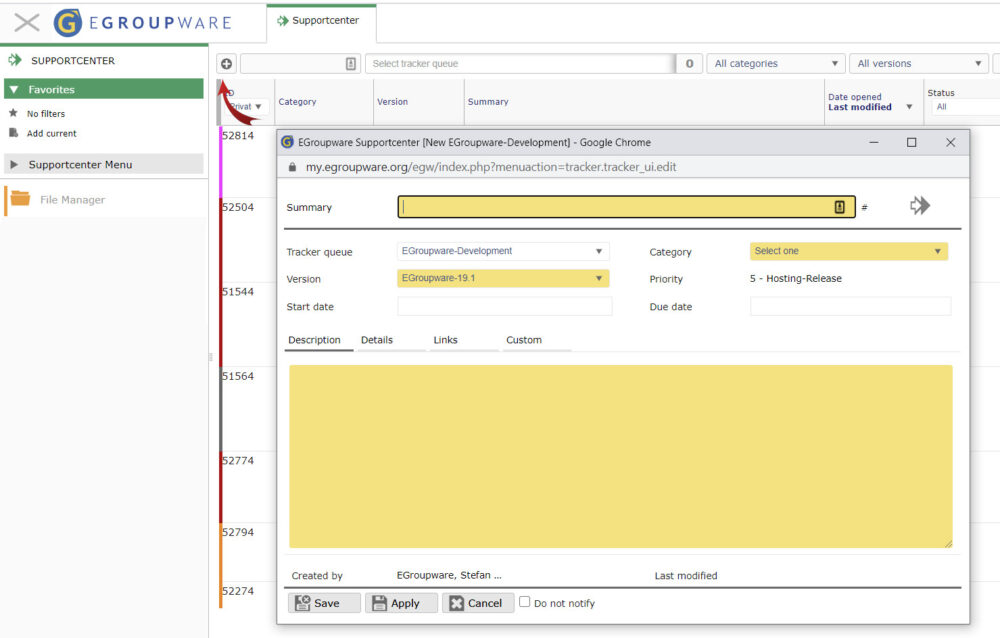EGroupware Support Plattform
Login to the Support Center
If you are not yet a customer, simply create a free trial to gain access to the support platform. If you do not have access data, please contact our team.
How the Support Center works
After logging in, you will see all active and past service cases. You can edit these or create a new ticket.
We will automatically notify you about the current status of the service cases by email. This way you will always be up to date.
You can also contact our team if you have any questions about the support platform.
How to create a service ticket
Please select your EGroupware version, hosting or self-installation and the corresponding category (EGroupware module).
It is best to explain in as much detail as possible how the problem occurs. You will help us the most if you also attach a screenshot to the ticket. You can upload a file in the Links tab.
As soon as the ticket is processed, you will be notified by email.