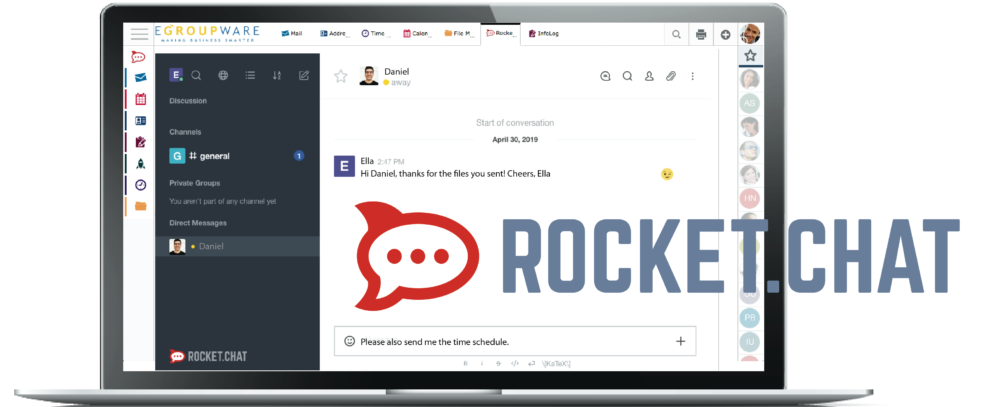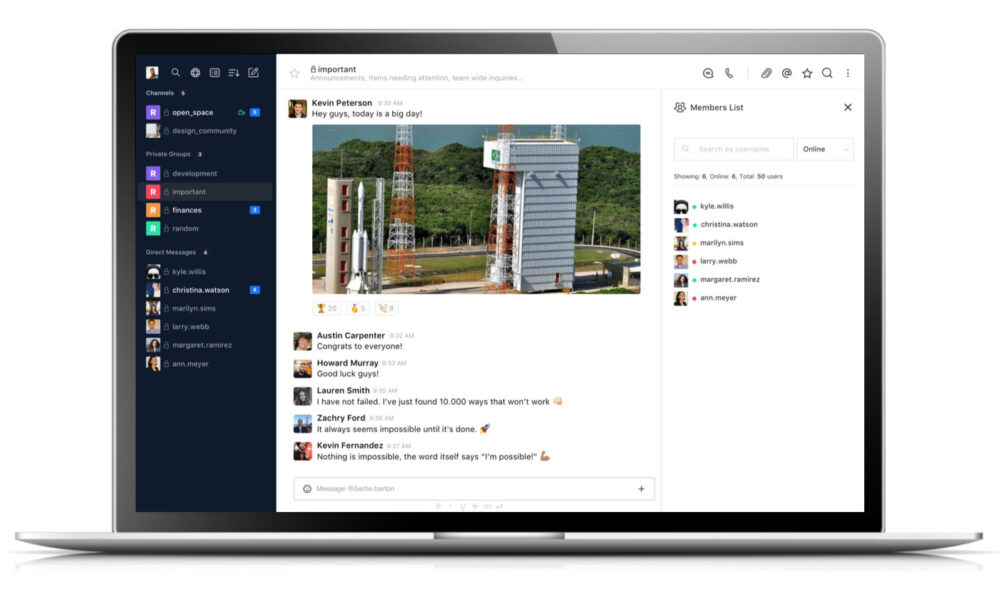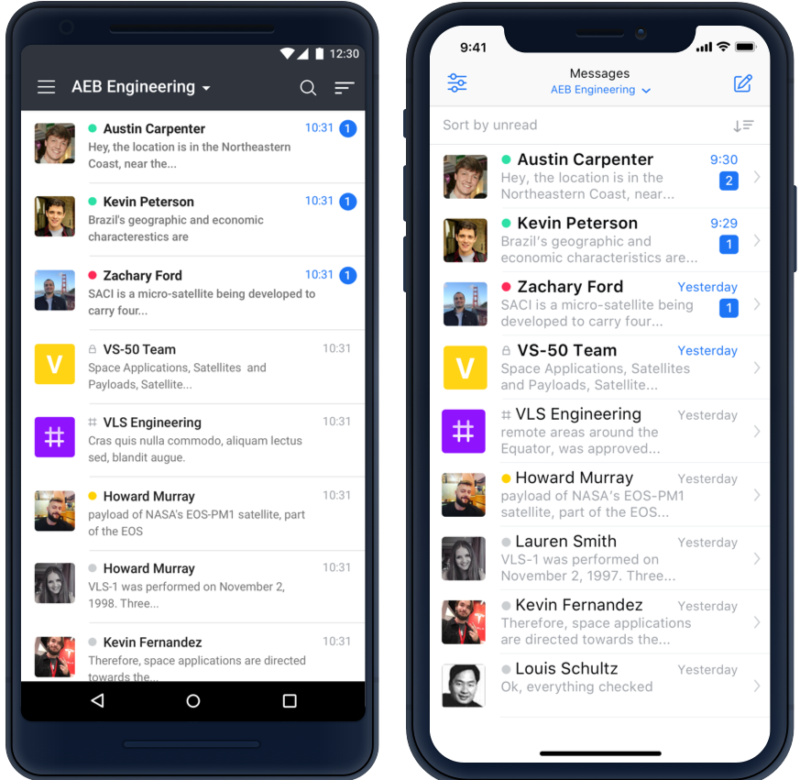Rocket.Chat makes fast and secure coordination possible – both with several participants in a team chat and directly from colleague to colleague. The exchange of files works quickly and smoothly. And all of this is GDPR-compliant, as EGroupware and Rocket.Chat run on the company’s own servers.
Kundenstimmen

Ines Mense
Fachbereich EDV I, Stadt Ochtrup
EGroupware ist mit aktuell 90 Nutzern seit 2009 im Einsatz. Als Basis für alle täglichen Arbeitsabläufe der Stadtverwaltung ist die Software nicht mehr wegzudenken. Die Stadtverwaltung Ochtrup organisiert die öffentlichen…
read more

Andreas Meier
Stadt Detmold - School Information Technology
The EGroupware is a great medium for the smooth flow of information and communication. Based on the software, you can work independently of time and space. The functions can be…
read more

Mika Alexander Hoppe
SISU security.service Sicherheitsdienst
After detailed comparisons on various Internet portals, the EPL stood out as an excellent, modern and highly developed software with an attractive design, as a perfect all-round solution. The active…
read more